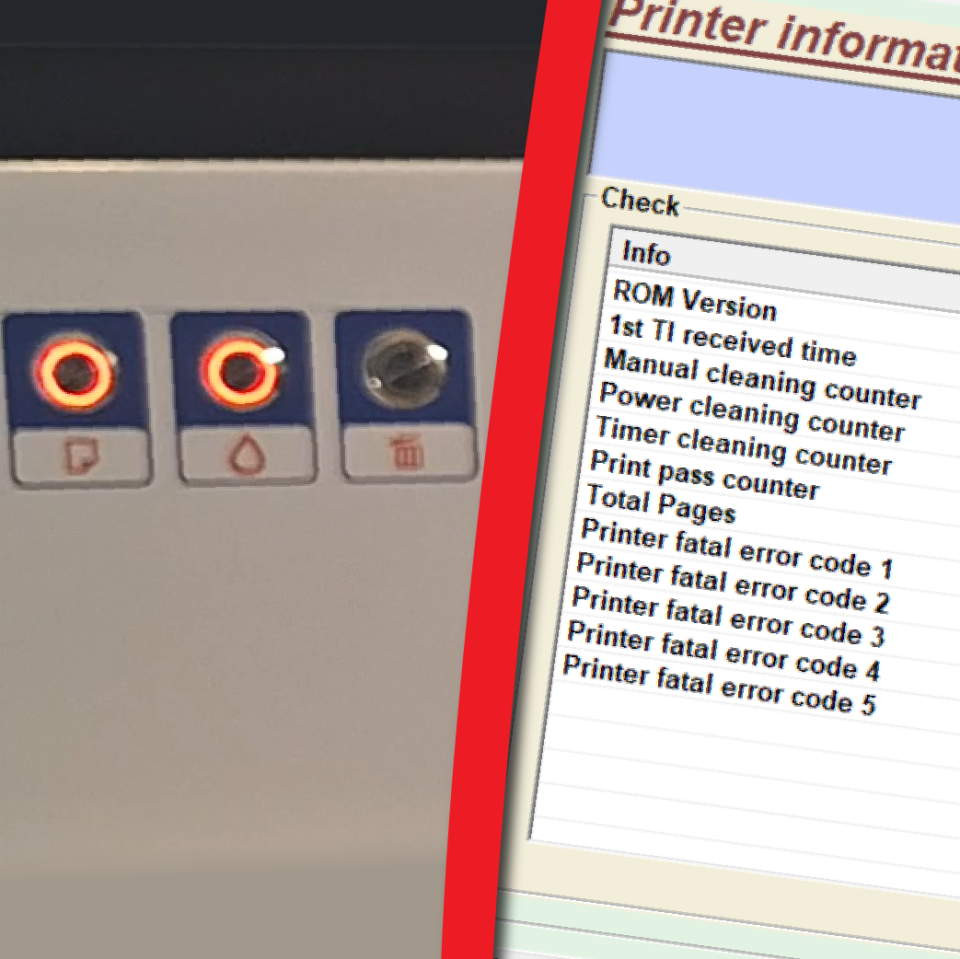DTF Printing is a crucial function in print shops and print fulfillment centers alike, but it can be frustrating when you encounter issues with your DTF printer. From head strikes to faded prints, there are a variety of common printing problems that can plague your DTF , UV or DTG printer. Here are some of the most frequent printing problems and how you can fix them.
One of the most common printing problems is head strikes. This can occur when the DTF film or t-shirt is not loaded properly or when there are debris , foreign objects or ink blocking the film path. To fix this issue, first, turn off the printer and carefully remove any stuck film or garments. Make sure to check that there are no stray pieces of DTF film or other obstructions in the path. Once you have cleared the jam, reload the film or t-shirt properly and turn the printer back on.
Another frequent issue is when the print quality is poor, with faded or streaky prints. This can be caused by a variety of factors, such as low ink levels, clogged print heads, or outdated printer drivers. To fix this problem, start by checking the ink levels in your printer. If they are low, refill the ink bottles. You can also try running a print head cleaning cycle to unclog any blocked nozzles. Updating your printer drivers can also improve print quality.
Sometimes, your printer may not respond or show error messages. This can be due to a connectivity issue, incompatible software, or outdated firmware. To fix this problem, first, check that your printer is properly connected to the computer or network. Make sure that all cables are securely plugged in and that the printer is powered on. If the issue persists, try reinstalling the printer software or updating the printer firmware.
If your printer is printing blank pages, it may be due to a clogged print head or a faulty ink dampers. To fix this issue, run a print head cleaning cycle to clear any blockages. If the problem persists, try replacing the ink dampers or capping station with a new one. Make sure to use quality ink compatible with your printer model for best results.
Another common printing problem is when the printer is printing slowly or not at all. This can be caused by a variety of factors, such as a slow ethernet or usb communication, a large print job, or outdated printer drivers. To fix this issue, start by restarting your printer and computer. Check your ethernet or usb cable and make sure it is stable. If the printer is connected to a network, try printing a test page to see if the issue is resolved. Updating your printer drivers can also help improve printing speed.
Although you can troubleshoot and fix some printing problems on your own, there are times when you may need professional help. If you are unable to resolve a printing issue on your own, it may be time to seek printer repair services. Simply search for “printer repair near me” to find experienced technicians who can diagnose and fix your printer problems quickly and efficiently.
In conclusion, common printing problems can be frustrating but with the right knowledge and troubleshooting techniques, you can easily fix most issues. Remember to keep your printer clean, use quality inks, and update your printer drivers regularly to prevent printing problems in the future. In case you encounter persistent issues, don’t hesitate to seek professional help from a printer repair service near you.
For more information visit:
inkdropprinterservices.com
https://www.inkdropprinterservices.com/
561-932-9853
4251 Oak Terrace Drive , Greenacres , Fl , 33463
Palm Beach Florida’s #1 print shop , Printer Repair • Printer Sales • Printer Support